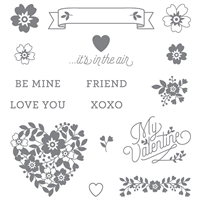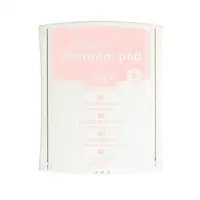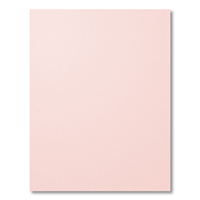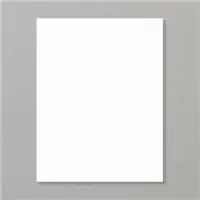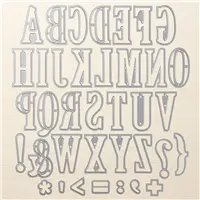- Valentine Card
- Select a free Sale-A-Bration gift with $50 order
- Join Stampin' Up! and get an additional Two Free Stamp sets
L - O- V- E
I'm always sad when one of my older stamp sets sits idle while I play with newer sets. One of my all-time favorite Valentine sets is the Bloomin' Love Stamp set, which is page 88 of the main Stampin' Up! catalog. This set coordinates with the Bloomin' Heart Thinlits but today I paired it with the Large Letters Framelits to make this card.
The card uses a Thick Whisper White base card, then a layer of Powder Pink and then a layer of regular Whisper White. I stamped the regular Whisper White with the heart from Bloomin' Love and then used the Large Letter Framelits to cut out the word LOVE. After cutting out the letters I popped them up on the foam adhesive strips, which causes them to stand off the page and allows the Powder Pink layer to show when looking at the card from the side.
The Thick Whisper White background is dry embossed with the Petal Pair Textured Impressions Embossing Folder, a new embossing folder on page 23 in the Occasions catalog.
Below is the inside of the card. The top of the inside was also embossed just at the top with the Petal Pair Textured Impression Plate. The Be Mine sentiment is from the Bloomin' Love stamp set, as is the small stamped flower on the left side of the page.
Recipe:
I'm always sad when one of my older stamp sets sits idle while I play with newer sets. One of my all-time favorite Valentine sets is the Bloomin' Love Stamp set, which is page 88 of the main Stampin' Up! catalog. This set coordinates with the Bloomin' Heart Thinlits but today I paired it with the Large Letters Framelits to make this card.
The card uses a Thick Whisper White base card, then a layer of Powder Pink and then a layer of regular Whisper White. I stamped the regular Whisper White with the heart from Bloomin' Love and then used the Large Letter Framelits to cut out the word LOVE. After cutting out the letters I popped them up on the foam adhesive strips, which causes them to stand off the page and allows the Powder Pink layer to show when looking at the card from the side.
The Thick Whisper White background is dry embossed with the Petal Pair Textured Impressions Embossing Folder, a new embossing folder on page 23 in the Occasions catalog.
Below is the inside of the card. The top of the inside was also embossed just at the top with the Petal Pair Textured Impression Plate. The Be Mine sentiment is from the Bloomin' Love stamp set, as is the small stamped flower on the left side of the page.
Stamp: Bloomin' Love Stamp Set
Ink: Powder Pink
Paper: Thick Whisper White, Powder Pink, Whisper White
Accessories: Foam Adhesive Strips, Large Letters Framelits, Petal Pair Textured Impressions Embossing Folder, Big Shot, Big Shot Platform, Standard Cutting Mats, Paper Snips, Bone Folder, Silicone Craft Sheet, Stampin' Pierce Mat, Stampin' Trimmer, Multipurpose Glue,
Stamp: Bloomin' Love Stamp Set
Ink: Powder Pink
Paper: Thick Whisper White, Powder Pink, Whisper White
Accessories: Foam Adhesive Strips, Large Letters Framelits, Petal Pair Textured Impressions Embossing Folder, Big Shot, Big Shot Platform, Standard Cutting Mats, Paper Snips, Bone Folder, Silicone Craft Sheet, Stampin' Pierce Mat, Stampin' Trimmer, Multipurpose Glue,
Need to order any of the supplies used in today's projects? Click on an image below to see larger product images and/or to go directly to my Stampin' Up! store.
Stay up-to-date with new card ideas by subscribing to my blog, register on my Meetup site for notification of future classes, or follow me on Instagram.
Stay up-to-date with new card ideas by subscribing to my blog, register on my Meetup site for notification of future classes, or follow me on Instagram.
Catalog Downloads
Catalog Downloads
Do you have the current Stampin' Up Catalogs? To download a free copy of the Occasions catalog and the Sale-A-Bration Catalog, click here.
Learn about Sale-A- Bration
Select free gifts with every $50 purchased. Pick a free selection from the Stampin' Up! Sale-A-Bration brochure. Free paper; free scrapbooking cards, free stamp sets; free ribbons. You'll love the selection.
Do you have the current Stampin' Up Catalogs? To download a free copy of the Occasions catalog and the Sale-A-Bration Catalog, click here.
Learn about Sale-A- Bration
Select free gifts with every $50 purchased. Pick a free selection from the Stampin' Up! Sale-A-Bration brochure. Free paper; free scrapbooking cards, free stamp sets; free ribbons. You'll love the selection.
Ready to place an order?
Ready to place an order?
2. Order over $150 (not including tax and shipping), qualify for shopping rewards. This is free merchandise you select from the current catalogs and add to your order.
3. Orders over $50 (not including tax and Shipping), qualify for Sale-A-Bration Rewards
4. Is your wish list is over $100? The $99 Starter Kit is one way to save on your purchase today, and save even more on future orders. You can order $125 worth of product for $99 plus two free stamp sets until March 31. After your initial $99 order for merchandise you select from anything in the current catalogs, place an order for the remainder of your wish list as a demonstrator, and save 20% on future purchases. Need help building your shopping list? Give me a call and we'll work through your starter kit order together.
5. Place an on-line order through my Stampin' Up! store - 24/7 Shopping. I would love to be your Stampin' Up! demonstrator if you don't already have one. Let me know if you need an Occasions and Sale-A-Bration Catalog.
7. Order current or previous Paper Pumpkin monthly craft kits.
2. Order over $150 (not including tax and shipping), qualify for shopping rewards. This is free merchandise you select from the current catalogs and add to your order.
3. Orders over $50 (not including tax and Shipping), qualify for Sale-A-Bration Rewards
4. Is your wish list is over $100? The $99 Starter Kit is one way to save on your purchase today, and save even more on future orders. You can order $125 worth of product for $99 plus two free stamp sets until March 31. After your initial $99 order for merchandise you select from anything in the current catalogs, place an order for the remainder of your wish list as a demonstrator, and save 20% on future purchases. Need help building your shopping list? Give me a call and we'll work through your starter kit order together.
5. Place an on-line order through my Stampin' Up! store - 24/7 Shopping. I would love to be your Stampin' Up! demonstrator if you don't already have one. Let me know if you need an Occasions and Sale-A-Bration Catalog.
Enjoy!
Stampin' Up! Independent Demonstrator
To place an order: Place an on-line order through my Stampin' Up! store - 24/7 Shopping